If you’re poking around Amazon or Reddit looking for your next gaming or productivity screen, you’ve probably seen “1500R” and “1800R” pop up in specs but shrugged them off because they sound technical. Curvature on a monitor isn’t the first thing people think about when deciding on a new display, but once you try it, it’s hard to go back to a flat panel, especially if you spend hours in front of your screen.
Table of Contents
At Best Monitor Radar, we’ve spent enough time swapping between curved and flat monitors, testing refresh rates, colors, and build quality, to know where a curve helps, when it’s marketing fluff, and which type of curve actually suits different types of users.
What Does 1500R and 1800R Mean on a Monitor?
These numbers are simpler than they sound. “1500R” means the monitor’s curve would form a circle with a 1.5-meter radius, while “1800R” forms a circle with a 1.8-meter radius. The smaller the number, the tighter the curve.
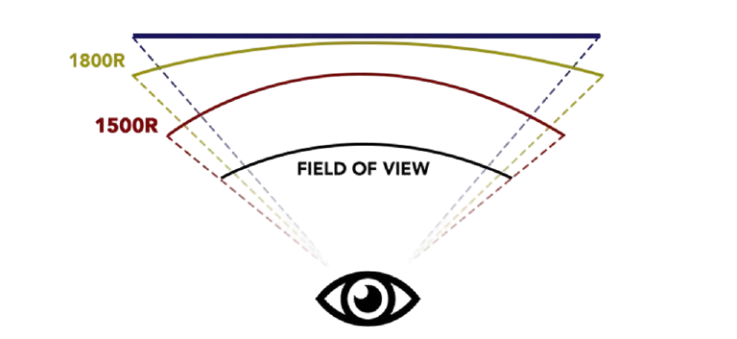
What does that mean in real life? A 1500R screen feels more curved, wrapping around your field of view, while 1800R is a gentler curve that’s noticeable but easier for first-time curved monitor users to adapt to, especially if you’re coming from years of using flat screens for work or gaming.
I’ve seen people on Reddit say they barely notice the difference when moving from a flat panel to 1800R, but they “finally get” the curve hype when switching to 1500R during gaming, especially on larger 32-inch displays.
How Curvature Impacts Gaming and Productivity
Immersion in Gaming
For gaming, curved screens pull the edges of the display closer to your peripheral vision, helping you feel more “inside” the game. Whether you’re exploring massive landscapes in Cyberpunk 2077 or grinding in Valorant, the curve keeps your eyes on the action without needing to turn your head as much.
I tested a 1500R monitor with Forza Horizon and found the curve made it easier to judge upcoming corners because the edges were simply more visible. On 1800R, you still get that wrap-around feel, but it’s subtle enough not to feel distracting when jumping into work tasks afterward.
Comfort During Long Sessions
Curved monitors can reduce eye strain by maintaining a consistent focal distance across the entire screen. On large flat monitors, your eyes constantly refocus on different parts of the screen, especially the corners, which can lead to fatigue after long gaming or work sessions. A 1500R curve amplifies this comfort on large ultrawide screens, while 1800R offers a softer transition for those using the screen for both gaming and work.
Multitasking and Productivity
Curved screens aren’t just for gaming. If you’re editing timelines, handling massive spreadsheets, or even scrolling social feeds while streaming, the curve helps keep everything comfortably in view. A 1500R curve feels immersive during video editing, while 1800R is subtle enough that spreadsheets still feel “normal” for work.
One Reddit user mentioned using a 1500R ultrawide for music production, saying it felt like the “DAW timeline was wrapping around my desk,” making it easier to jump between tracks without moving their head as much.
1500R Curved Monitors: Pros and Cons

What’s good about 1500R?
- Immersion is real. Games feel more cinematic.
- Reduces edge distortion on ultrawides.
- Helps reduce eye strain on large panels.
What to watch out for:
- Can feel too aggressive if you’re coming from flat panels.
- Not ideal for precise CAD or graphic design work where geometry must appear exact.
- Takes a few days to adjust, especially on smaller screens under 27 inches.
Best screen sizes for 1500R:
27 inches and above, particularly 32-inch and ultrawide monitors, where the curve feels natural and beneficial.
1800R Curved Monitors: Pros and Cons

What’s good about 1800R?
- Comfortable for all-day use, blending gaming and productivity.
- Easier transition for users moving from flat screens.
- Still adds immersion without feeling overpowering.
What to watch out for:
- Less immersive than 1500R for gaming purists.
- Doesn’t reduce edge distortion as much on ultrawide panels.
Best screen sizes for 1800R:
27-inch to 32-inch monitors, offering a good middle ground for gaming, productivity, and media without being distracting.
Side-by-Side Comparison: 1500R vs 1800R
Viewing Experience
I still remember the first time I fired up Forza Horizon on a 1500R monitor. It felt like the road pulled me in, with the edges hugging my vision so I didn’t have to turn my head to catch an oncoming drift. That’s what 1500R does best: it wraps around you, creating that “inside the cockpit” vibe that makes RPGs and racing games more alive.

1800R, on the other hand, is the friendly middle ground. It’s curved enough to feel different from a flat panel, but subtle enough that when you minimize Steam and open Excel, it doesn’t feel like you’re bending columns. Reddit users in r/Monitors often call 1800R the “safe curve” for people who game and work on the same screen, while 1500R is what folks call the “fun curve” when gaming is the main reason you’re upgrading.
Eye Strain and Comfort
Both curves reduce eye strain compared to flat panels. I noticed this the most during late-night editing sessions, where the edges of a 32” flat screen used to feel like they were out of reach for my eyes, causing fatigue over time.
On a 1500R panel, your eyes naturally stay focused across the screen, especially if you’re gaming for a few hours straight. One user on Tom’s Hardware forums noted that switching to a 1500R ultrawide “felt like giving my eyes a break without even realizing it.”
1800R is softer on the eyes for long productivity sessions, especially if you’re splitting the screen between browser tabs, Discord, and documents, while still adding a slight “hug” to your view when you fire up a game.
Best Use Cases
If you’re gaming first especially on titles like Cyberpunk 2077, Elden Ring, or any open-world game where immersion is the goal a 1500R curve is worth it. It’s also a sweet spot for sim racers looking for wrap-around visibility during tight corners.
If you’re a blend of productivity and casual gaming, or you’re just switching from flat panels for the first time, 1800R is easier to adjust to. It gives you a taste of immersion without making window management or work apps feel odd.
Popular Monitors with 1500R and 1800R Curvature

Popular 1500R Monitors
MSI Optix MAG272CQR
We’ve tested this monitor at Best Monitor Radar and found it to be a reliable choice for gamers looking for a 27” QHD 165Hz experience on a budget. The 1500R curve feels noticeable but comfortable, especially when playing fast-paced shooters. Colors are solid out of the box for a VA panel, and FreeSync keeps frames smooth even on mid-tier GPUs.
“Switched from a flat panel, and the curve made Valorant feel more immersive without killing my aim.” – Reddit user on r/buildapcmonitors.
Gigabyte G32QC
A favorite among budget gaming rigs, the 32” 1440p display with a 1500R curve delivers a spacious feel for games and YouTube marathons alike. HDR400 support won’t match OLEDs, but it brightens highlights enough to add depth to games. Its VA panel means you get great contrast for dark scenes in RPGs.
“The curve on the G32QC actually makes the size manageable on my desk.” – User comment, YouTube review.
AOC CQ32G1
Known on forums for being a “hidden gem” in the value gaming category, the AOC CQ32G1’s 31.5” screen, QHD resolution, and 144Hz refresh rate deliver a smooth gaming experience. The 1500R curve shines in immersive games, while input lag stays low enough for shooters.
“I got this for sim racing, and it’s the best purchase I’ve made under $300 for my setup.” – Racing sim forum user.
Popular 1800R Monitors
Samsung Odyssey LC27F398FWNXZA
A 27” curved 1080p monitor that often comes up in “first curved monitor” threads. The 1800R curve adds immersion without overwhelming the desktop experience, making it a solid pick for casual gaming, streaming, and work.
“Perfect for my student desk, makes Netflix and gaming feel better without going overboard.” – Amazon review.
Dell S3222HG
Dell’s 32” curved gaming monitor offers a 165Hz refresh rate, respectable color accuracy for its VA panel, and a comfortable 1800R curve. Great for gaming and daily tasks without stressing your GPU.
“Gaming is smooth, and the curve is just right for work spreadsheets too.” – User on r/Monitors.
ViewSonic VX3258-2KC-MHD
A 32” QHD 144Hz curved monitor that balances a subtle 1800R curve with wide color coverage, making it versatile for working from home during the day and gaming at night.
“Colors pop, the curve is comfortable, and it didn’t break my wallet.” – Forum feedback.
Final Verdict: 1500R or 1800R?
After testing both types at Best Monitor Radar, here’s what we found:
- Go 1500R if you want immersion first, have a large desk, and game a lot. You’ll get a wrap-around feel that enhances open-world gaming, sim racing, and even streaming.
- Choose 1800R if you need a monitor for both work and play. It’s less aggressive, comfortable for spreadsheets, Zoom calls, and editing, but still makes gaming feel better than on a flat panel.
If you’re upgrading from a flat panel, 1800R is the safer bet. But if you’re building a gaming setup you want to feel like a mini command center, 1500R won’t disappoint.

We at Best Monitor Radar always recommend checking user forums and in-store demos if possible before committing to a curved monitor. Curvature is personal. What feels immersive to one gamer might feel odd to another, but once you adjust, many find they can’t go back to flat screens.
If you want to dig deeper, check our detailed comparisons and gaming monitor reviews to find the best 1500R or 1800R model for your needs without overspending
FAQs on 1500R vs 1800R Curved Monitors
Is 1500R noticeably more curved than 1800R?
Yes, 1500R is tighter and more noticeable, especially on ultrawides.
Is 1500R better for gaming?
For immersion, yes, particularly for racing, RPGs, and open-world games.
Does monitor size affect curvature choice?
Yes, larger screens benefit more from a tighter curve, while smaller monitors may feel too aggressive with 1500R.
Is curved better than flat for gaming?
For many, yes. Curved screens reduce distortion and enhance immersion, though competitive gamers who need top-tier aim precision may prefer flat panels.