If you’re searching for a budget-friendly 27” gaming monitor, CRUA probably popped up during your Amazon scroll, sitting right next to brands like Sceptre and AOC. The combination of a 144Hz or 165Hz refresh rate, curved VA or IPS panels, and a price that doesn’t hurt your wallet makes the CRUA 27” tempting for budget gamers and students looking to upgrade from a basic 60Hz screen.
We at Best Monitor Radar have spent time testing and using budget gaming monitors like this to see if the CRUA 27” lives up to its promises or if you’re better off saving up for something else.
Specs at a Glance
- Size: 27 inches
- Resolution: FHD 1080p or QHD 1440p
- Refresh Rate: 144Hz or 165Hz
- Panel Type: VA (curved) or IPS (flat)
- Adaptive Sync: FreeSync compatible
These specs line up with what most gamers on a budget look for, offering smoother gameplay than 60Hz panels while keeping GPU demands reasonable.
First Impressions and Build Quality
Right out of the box, the CRUA 27” has a modern look with slim bezels, a slight curve (on VA models), and a lightweight feel that makes it easy to move around. The stand snaps together quickly, though don’t expect premium adjustments here — it offers basic tilt, but no height or swivel.

Connectivity is straightforward: you’ll typically get two HDMI ports, DisplayPort, and a headphone jack. No USB-C or speakers, but that’s normal at this price point. The monitor feels stable on the desk, but a few taps can cause slight wobble, something we’ve seen on other budget models as well.
Display Performance
Color and Brightness
Out of the box, the colors are decent for a budget panel, with VA models giving you better contrast and deeper blacks, while IPS variants offer slightly better color accuracy and viewing angles. Brightness is fine for a typical bedroom or home office but might struggle under direct sunlight.

There is minor backlight bleed on dark screens, and uniformity can vary slightly across units. It’s nothing unusual for this price range but worth knowing if you’re picky about deep blacks during Netflix marathons.
Refresh Rate and Motion Handling
The star of the CRUA 27” is its 144Hz or 165Hz refresh rate. Jumping from a 60Hz panel, you immediately notice smoother mouse movement and game animations, especially in games like Valorant, Apex Legends, or Fortnite.
While the monitor advertises low response times, you may notice a bit of ghosting in fast-paced scenes, particularly on the VA models. Input lag is low enough for casual and mid-level gaming, but hardcore competitive players might want a faster IPS gaming monitor if every millisecond counts.
HDR Performance
The CRUA 27” includes HDR support, but like many budget monitors, HDR performance is limited. You won’t get the dramatic highlights and deep shadows seen on true HDR panels, but you can leave it on for a slight bump in brightness during supported games.
Gaming Experience
We tested the CRUA 27” with FPS titles like Valorant and CS2, and it handled 144Hz gameplay without major stutters. FreeSync helps keep screen tearing in check, and the curved VA panel on some models offers a bit more immersion, especially when gaming in dim lighting.
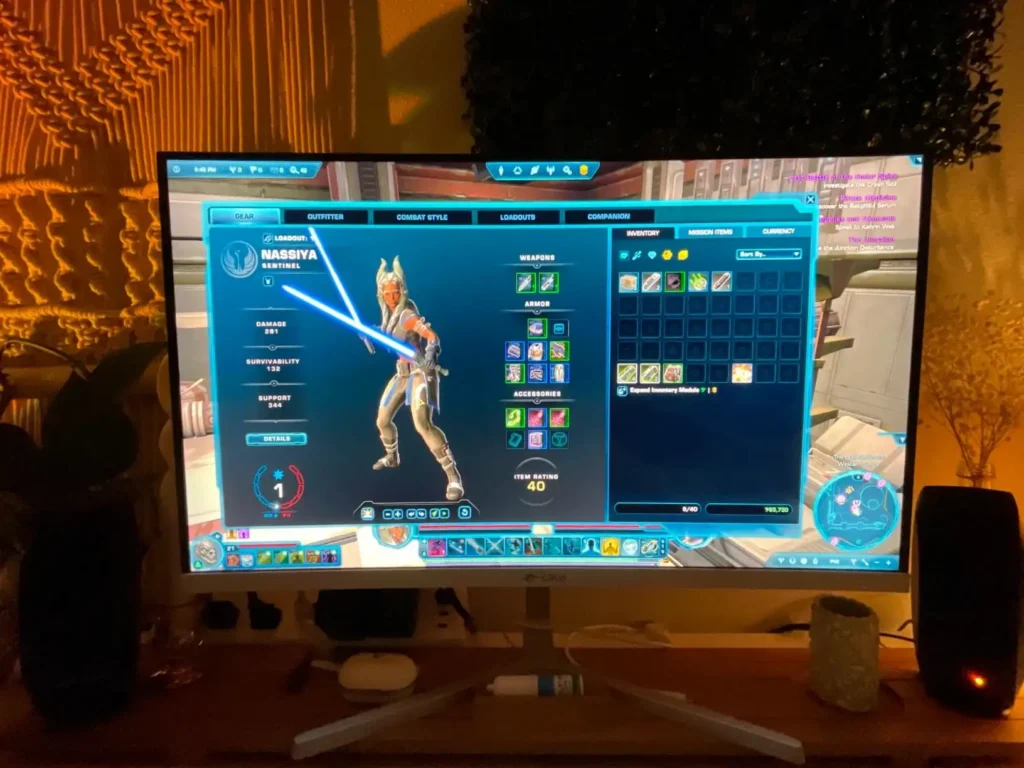
For casual gaming and RPGs, the monitor’s high refresh rate and decent color reproduction make for a comfortable experience. It’s a solid pick for gamers who want smoother gameplay on a budget without sacrificing screen size.
Productivity and Everyday Use
If you’re planning to use the CRUA 27” for schoolwork, office tasks, or content consumption, it performs well. The 27” size gives you room for multitasking, and text remains sharp enough for spreadsheets and writing.
Extended use is comfortable as long as you adjust brightness to your environment, and the curved model helps reduce eye movement if you’re working on a single screen all day.
CRUA Monitor Software and OSD
The on-screen display (OSD) is basic but functional, allowing you to adjust brightness, contrast, and color profiles. You also get a few gaming presets, like FPS and RTS modes, which tweak brightness and color balance, but most users will find sticking to the standard mode easiest for everyday use.
Navigating the OSD is done with traditional buttons rather than a joystick, which can feel clunky, but it’s manageable.
Pros and Cons
Pros:
- High refresh rates at a budget-friendly price
- Decent out-of-the-box color for gaming and work
- Easy to set up, lightweight, and VESA compatible
Cons:
- HDR performance is weak and mostly marketing
- Potential for minor backlight bleed
- Limited warranty and color calibration options
Comparison with Competitors
Compared to the Sceptre 27” 165Hz, the CRUA often comes in at a slightly lower price while offering similar specs, but Sceptre might have a slight edge in build quality on some models.
Against the AOC 27” 144Hz, AOC generally offers better out-of-the-box color accuracy and a more premium feel, but you’ll often pay $30–$50 more.
If your budget is tight, CRUA holds up well. If you can stretch your budget, a step up to AOC can be worth it for creatives and gamers seeking slightly better consistency.
Is the CRUA 27 Inch Monitor Worth It?
If you’re a student, budget-conscious gamer, or home office user looking for a smoother gaming experience without a steep price, the CRUA 27” is a compelling option. It’s large enough for multitasking, fast enough for casual gaming, and easy to set up.
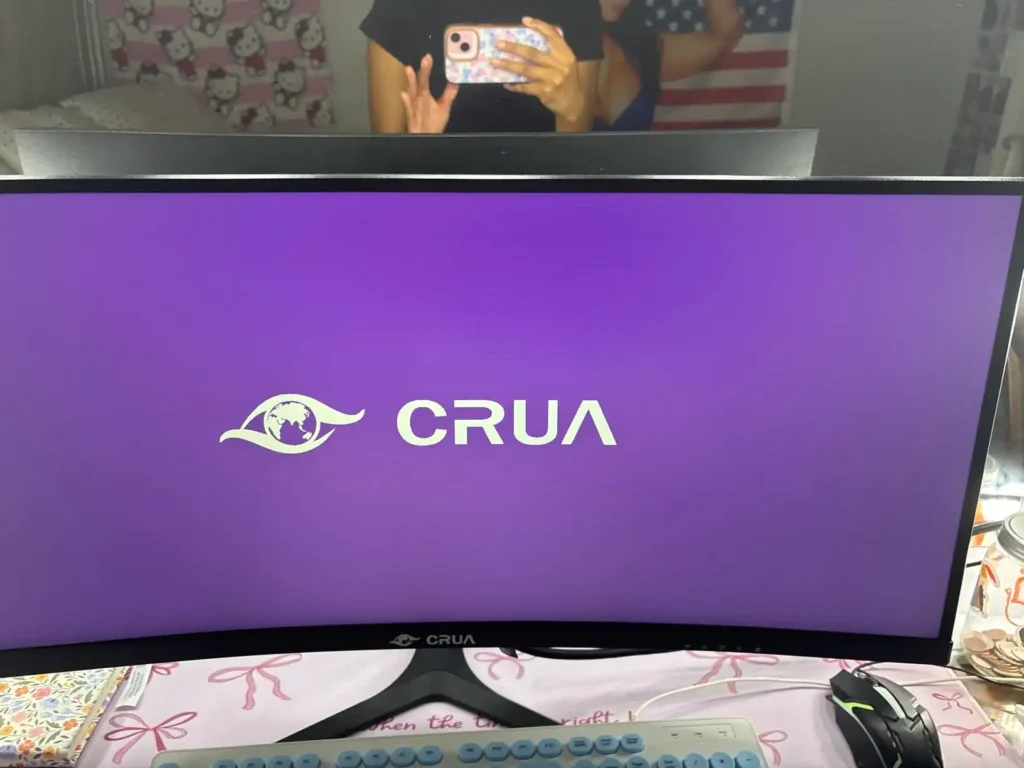
However, if you need color accuracy for professional photo or video editing, flawless HDR, or the absolute best motion handling, you’ll need to look at more expensive alternatives.
Final Verdict
The CRUA 27” monitor is a solid budget option for those wanting to upgrade to high refresh rates without spending a fortune. It balances size, gaming performance, and affordability in a package that will suit many home office users and gamers.
At Best Monitor Radar, we recommend the CRUA 27” if you want a no-fuss, big-screen monitor that can handle both gaming and productivity without draining your budget. As always, purchase from sellers with good return policies to protect yourself from unit variance, which is common in the budget monitor space.
FAQ
Is CRUA good for gaming?
Yes, for casual to mid-level gaming, the high refresh rate provides a noticeable improvement over 60Hz screens.
Is the CRUA monitor VESA compatible?
Most CRUA 27” monitors support VESA mounting, making it easy to add to an arm or wall mount.
Does CRUA support PS5/Xbox?
Yes, but you’ll be limited to 1080p or 1440p at 60Hz to 120Hz depending on your console and settings.
What warranty does CRUA provide?
Warranty varies by seller, but expect a standard one-year warranty. Always check retailer policies to ensure easy returns if needed.