You probably haven’t seen KTC on the shelves next to LG, Asus, or MSI, but if you browse Amazon or monitor deal threads, you’ve likely stumbled across the name. KTC, or Key To Combat, is a brand pushing into the gaming and productivity monitor space by offering specs usually tied to premium models at prices that catch your eye.
Their approach feels like they’re aiming at the gamer who wants 240Hz OLED panels without spending as much as you would on a Corsair or LG, or the student looking to grab a 27-inch QHD screen for school and gaming without draining the budget.
KTC positions itself as a smaller challenger brand with a focus on high refresh rates, OLED options, decent color accuracy, and ports that work for gaming PCs, laptops, and consoles. They have been making their rounds on YouTube, forums, and a few bigger review sites, slowly building a name as the brand you might consider when you want something better than a cheap TN panel but don’t want to drop the price of a midrange GPU on a monitor.
Popular KTC Monitor Models
KTC’s lineup is straightforward, making it easier to navigate if you’re scouting for a gaming or productivity display:
- KTC G27P6 – 27-inch QHD OLED, 240Hz, 0.03ms claimed response time.
- KTC H27T22 / H27T27 – 27-inch QHD IPS monitors with 165Hz refresh rates.
- KTC H32T13 – 32-inch QHD VA panel, for those who like larger screens.
- KTC H24T27 / H24T09P – 24-inch QHD or 1080p IPS options for budget setups or second screens.
The G27P6 has been getting the most buzz, mostly because it’s an OLED panel at 240Hz for less than you’d pay for many LED monitors at similar specs.
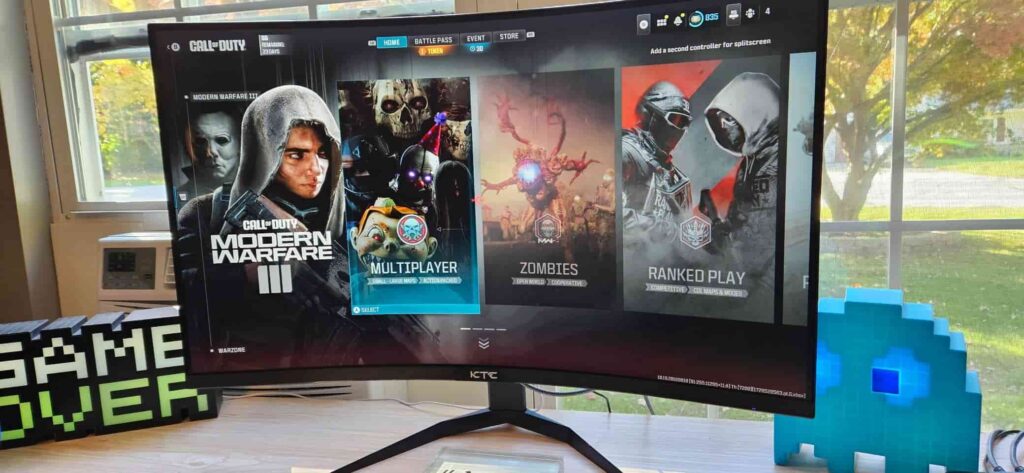
The 27-inch IPS models are popular among those looking for general gaming or light creative work on a tighter budget, while the 32-inch VA option is what sim racers and immersive single-player fans might lean toward if they want a bigger screen.
Standout Features & Specs
What caught my attention is how KTC offers specs that seem too good for the price tag you usually see attached. The G27P6, for example, gives you a 27-inch QHD OLED panel with 240Hz refresh and claims 0.03ms response times. For reference, it uses the same LG panel you’ll find in more expensive monitors like the Corsair Xeneon 27QHD240, but at a significantly lower price.
Across the lineup, KTC offers:
- OLED with high refresh rates for the G27P6.
- QHD resolution and 165-180Hz refresh on IPS and VA panels.
- Good connectivity: HDMI, DisplayPort, USB-C, and even KVM switching on some models for laptop and PC use without swapping cables.
- Features like FreeSync, basic HDR, and claimed low response times.
From what I’ve seen and from what users share in forums, these specs translate well for gaming and content consumption. The OLED offers deep blacks and strong contrast for gaming and movies, while the IPS options give solid colors and decent brightness.
Community Feedback: The Good
Digging through Reddit threads, YouTube comments, and gaming forums, I see a recurring sentiment that KTC monitors “punch above their weight” for the price.
“The KTC G27P6 is proof that smaller brands can make exceptional screens.” — user comment on YouTube
Users praise the OLED’s colors, the high refresh rates, and the sharpness for gaming and daily use. Many say they were surprised at how well the G27P6 performs in fast games like Apex Legends and Valorant, while others use the 27-inch and 32-inch IPS models for a mix of gaming, work, and light photo or video editing after calibration.
“Strong colors, high refresh, bright enough for my room.” — gaming forum
There’s also a lot of appreciation for KTC’s value proposition. The H24T27 has been called a budget-friendly productivity and gaming monitor, giving students or office users a solid screen without the stutter or blur you get from older 60Hz panels.
Community Feedback: The Concerns
It’s not all praise, though. KTC monitors, especially the OLED G27P6, have some complaints floating around online. Users have noted potential backlight and tuning issues, including uniformity quirks and occasional pixel issues that required panel refresh cycles or warranty contact.
“Had to run a pixel refresh a few times to fix stuck pixels, but it worked.” — Reddit user
There are also reports about HDMI quirks, like handshake issues when waking from sleep or using consoles, which can be annoying if you’re not patient with your gear. Warranty and support are hit or miss depending on the region and seller, so it’s worth checking what return policy you’re getting before committing.
“Support exists, but it’s a process.” — user on DigitalTrends
If you’re buying, look for sellers with clear return policies, and consider getting an extended warranty if you’re cautious.
Side-by-Side with Big Brands
Comparing the G27P6 to something like the Corsair Xeneon 27QHD240, you’re getting the same OLED panel and near-identical specs but for a few hundred less in many cases. Compared to LG, Asus, or AOC, KTC often undercuts on price while offering comparable refresh rates and resolutions.
What you lose with KTC is some of the polish you get from bigger brands: factory calibration, consistent build quality, and smoother warranty experiences. What you gain is a high-spec monitor that lets you experience 240Hz OLED or 165Hz QHD gaming at a price closer to what you’d pay for a budget gaming display from a major brand.
Who Is KTC Best For?
KTC makes sense if you:
- Want a high-refresh OLED or QHD IPS monitor without spending top-tier prices.
- Are a gamer who values refresh rates and color clarity for fast shooters, racing games, or RPGs.
- Do content creation on a hobby or semi-pro level and can calibrate your screen for color work.
- Need a monitor for mixed use — gaming, work, and media consumption — while sticking to a reasonable budget.
If you’re setting up a gaming rig or building a workstation on a budget but don’t want to settle for 60Hz or poor color, KTC might be the sweet spot you’re looking for.
Who Should Avoid KTC?
Skip KTC if you:
- Need a rock-solid warranty experience for professional work.
- Are uncomfortable with possible calibration or uniformity tweaks out of the box.
- Require flawless HDR or micro-lighting for your workflow or want the absolute best out-of-box experience without adjustments.
If your setup needs to “just work” without any tinkering, or you’re working on high-profile projects where monitor reliability is non-negotiable, sticking with brands like LG, Asus, or AOC is the safer path.
Final Verdict
KTC offers a lot of screen for your money, giving you high-refresh OLED and QHD monitors that perform well for gaming, media, and productivity at prices that undercut bigger brands. You will need to accept possible calibration work, and warranty support may not be as seamless as it is with premium brands.

If you’re a gamer or a hobby content creator who wants a quality screen without overspending, KTC is worth considering, especially the G27P6 OLED. But if you need consistent, proven support and reliability for pro-level tasks, it’s safer to stick with brands like LG, Asus, or AOC.
If you decide to try KTC, buy from a retailer with an easy return policy or consider an extended warranty for peace of mind.
FAQs
Is KTC a reliable monitor brand?
They’re reliable enough if you get a good unit, but quality control can vary.
Are KTC monitors color accurate out of the box?
Not perfectly. Some calibration may be needed for color-sensitive work.
Do KTC monitors work with console gaming?
Yes, they support HDMI connections for PS5, Xbox, and Switch.
How’s KTC’s after-sales support?
Mixed reports. Some users get quick resolutions, while others face delays.