If you’ve spent any time scrolling Reddit threads or reading forum arguments, you’ve seen the Acer vs Dell monitor debate pop up constantly. “Is Acer better for gaming? Does Dell have better color? Who’s got the better warranty if the monitor dies after a year?” We see these questions all the time at Best Monitor Radar, so it was time to lay it out clearly to help you decide which brand makes more sense for your gaming or work setup.
Overview of Acer and Dell as Monitor Brands
Acer and Dell have both been in the monitor game for a long time, but they approach it differently.

Acer is known for aggressively priced gaming monitors, particularly their Nitro and Predator lines. You’ll find a lot of their models on budget gaming builds and mid-range setups, offering high refresh rates without gutting your wallet. They also have solid productivity monitors, but gaming is where they shine in most conversations.
Dell, on the other hand, is famous for its UltraSharp series, which creatives and office workers swear by for color accuracy and reliability. Dell’s gaming monitors (like the S series) have become popular for those wanting a reliable high-refresh panel with clean design, but Dell often leans more toward productivity and professional markets.
“Acer has better gaming specs for the price, but Dell’s customer service is a lifesaver if something breaks.” – user on r/buildapc
Key Differences Between Acer and Dell Monitors
Panel Technology and Build Quality
Acer’s gaming monitors often use fast IPS or VA panels with high refresh rates (144Hz–240Hz) while keeping prices low. Build quality is decent, but plastic-heavy stands and simple designs are common to keep costs down.
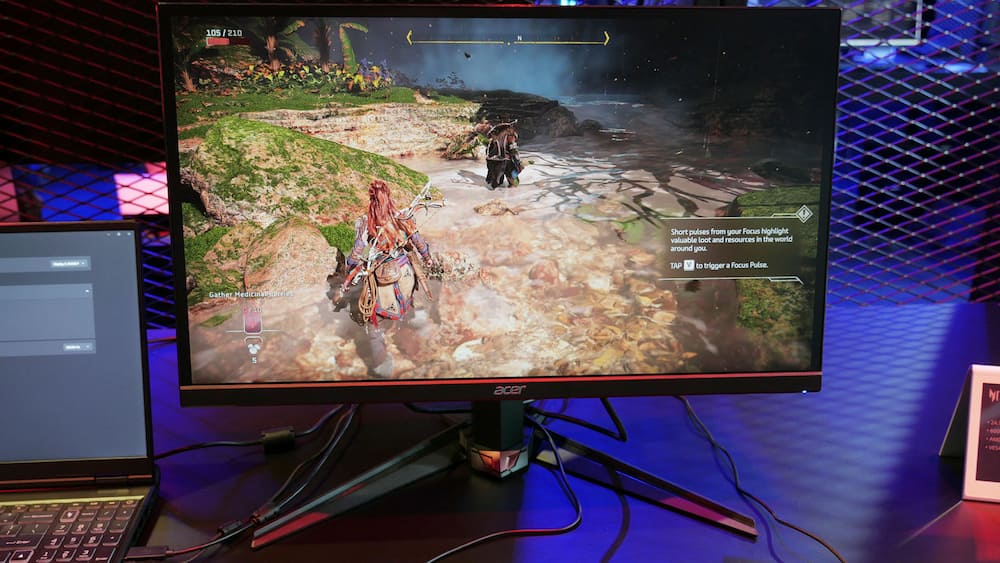
Dell’s monitors, especially the UltraSharp and higher-end S-series, use quality IPS panels with great out-of-the-box color calibration. The stands tend to be sturdier, offering tilt, swivel, pivot, and height adjustments without feeling cheap.
Design and Ergonomics
If you’ve ever set up a home office or gaming corner, you know how a monitor can either blend in or shout for attention. Dell’s approach leans toward the “blend in” side. Their monitors usually come in clean black or silver finishes with slim bezels, making them easy to pair in a dual-setup without looking out of place, whether you’re editing a spreadsheet or sneaking in a quick game of Apex.

On the other hand, Acer can be a mixed bag. Their Predator and Nitro gaming lines often have those red accents and edgy stand designs that scream “gaming rig,” which you’ll either love or roll your eyes at, depending on your desk aesthetic. But their productivity models, like the CB or B series, are simple and functional, with thin bezels and adjustable stands that tilt and swivel enough to dial in a comfortable position.
In practice, Dell’s stands tend to feel sturdier, especially on UltraSharp and higher-end gaming models. The height adjustment is smoother, and you get good swivel and pivot options without much wobble when you bump your desk. Acer’s stands get the job done but can feel a bit lighter, especially on budget models.
Software and OSD Features
If you’re the type who tweaks settings often, you’ll care about the OSD (on-screen display). Acer’s OSD menus work, but they can feel clunky. You’re often clicking around with tiny buttons under the screen trying to remember which one actually changes brightness versus input source.
Dell’s OSD is a bit more polished, and when you pair it with Dell Display Manager software, it’s genuinely helpful. You can create window layouts for multitasking, save color profiles for different tasks, and switch modes quickly when jumping from editing photos to gaming. I’ve seen Reddit users mention how Dell Display Manager became one of those “set it and forget it” tools that just makes using multiple monitors feel easier day to day.
Comparing Display Quality
Color Accuracy and Calibration
Here’s where Dell typically gets the nod, especially if you care about colors looking accurate out of the box. Dell’s UltraSharp monitors come factory-calibrated, and the difference is noticeable when you’re editing photos or working on design projects. It’s that peace of mind where you don’t have to fiddle with settings just to get skin tones or product shots to look right.
Acer’s Nitro and Predator IPS monitors can look vibrant, and many users on r/Monitors note they’re solid for gaming and general media. However, if you’re picky about color accuracy for creative work, you’ll likely need to calibrate them to get the most out of the panel.
Brightness and Contrast
Both Acer and Dell offer good brightness levels across their lineups, generally around 250–350 nits on mid-range models, which is enough for most indoor setups. Dell’s IPS panels often edge out with brightness uniformity across the screen, so you’re less likely to notice dim corners, especially on their UltraSharp and mid-tier gaming models.
If you’re after deeper blacks for gaming or movie watching, Acer’s VA panels provide higher contrast, which can help dark scenes pop more. However, you’ll sometimes trade off a bit of viewing angle consistency compared to IPS.
HDR Performance
Let’s keep it honest: if you’re expecting jaw-dropping HDR, neither Dell nor Acer is your go-to unless you’re moving into their premium models. Many of their gaming monitors carry DisplayHDR 400 or 600 certifications, which add a noticeable bump in brightness and color punch, but don’t expect OLED-like performance with inky blacks and true HDR impact.
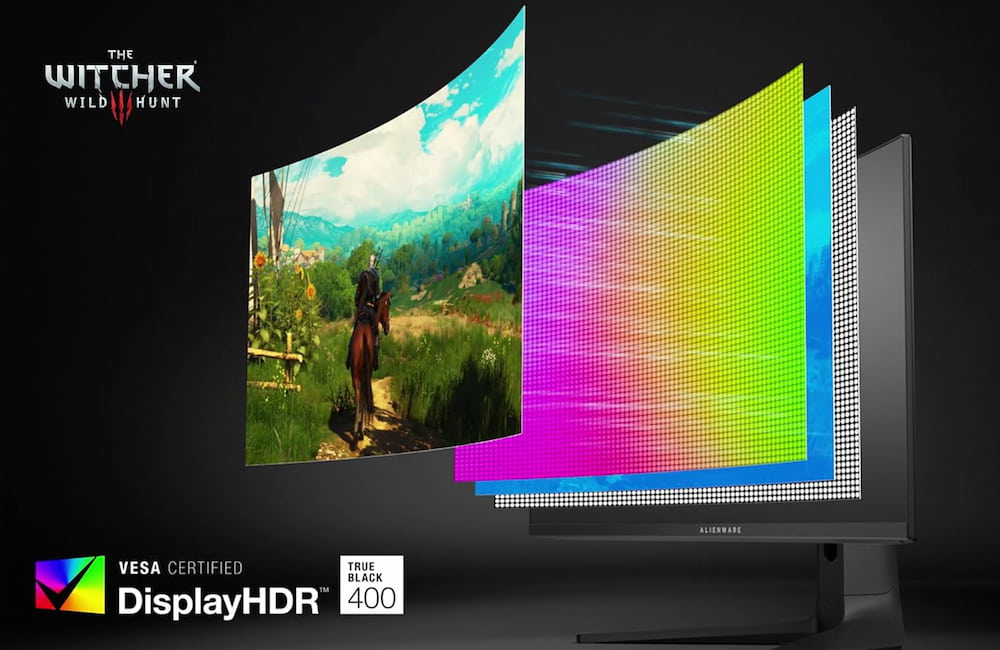
In real use, HDR on these monitors can be a “nice to have” for brightening highlights in games and movies, but many users report that it’s best for occasional use rather than as a main feature to base your purchase on. Some find it adds vibrancy, while others turn it off due to inconsistent performance across games.
Gaming Performance: Acer vs Dell
Refresh Rates and Response Times
Acer’s Nitro and Predator lines often offer 144Hz–240Hz refresh rates at aggressive prices, making them great for competitive gaming. Dell’s gaming S-series also provides 144Hz–165Hz panels but may cost a bit more for similar specs.
Input Lag and Adaptive Sync
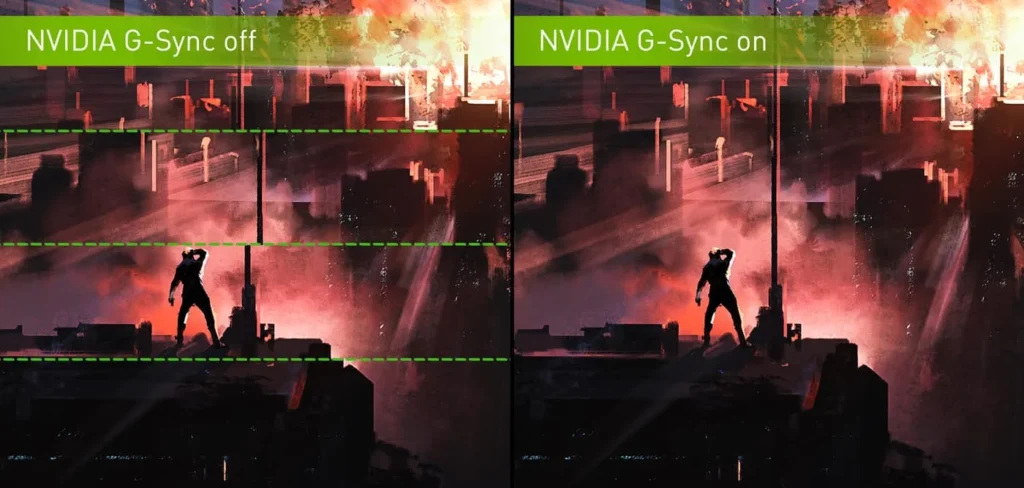
Both brands perform well here, with FreeSync and G-Sync compatibility on many gaming models. Input lag is minimal on their gaming panels, but Acer sometimes edges out with higher refresh rate options in the same price range.
Model Examples
- Acer Predator XB271HU: 27” QHD, 165Hz IPS, G-Sync, loved by many for its gaming smoothness.
- Dell S2721DGF: 27” QHD, 165Hz IPS, excellent color and fast response for gaming.
“The Dell S2721DGF is the best monitor I’ve owned, but my brother’s Acer feels snappier in CSGO.” – user on r/Monitors
Productivity and Professional Use
Dell’s UltraSharp series, like the U2720Q (4K IPS), is excellent for color-critical work, offering great ergonomics and reliable performance for long editing sessions.

Acer’s CB282K (4K productivity monitor) is good for office work and light creative work but may need calibration for professional color work.
If you need an ultrawide, Dell’s lineup includes solid 34” models for multitasking, while Acer’s ultrawides are more gaming-focused.
Build Quality, Support, and Warranty
Dell consistently offers reliable build quality and arguably the best warranty support among mainstream brands. Their advanced exchange warranty and responsive customer service are often highlighted on forums.
Acer has decent warranty support, but experiences vary depending on your region. Their build quality is good, but some models have been reported to develop backlight bleed or dead pixels over time.
“Dell replaced my monitor within 3 days when a pixel died, no hassle. Can’t beat that.” – Reddit user
Popular Models to Consider
Popular Acer Monitors
- Acer Nitro XV272U: QHD, 144Hz IPS, great balance of price and performance.
- Acer Predator XB271HU: QHD, 165Hz IPS, G-Sync, smooth gaming.
- Acer CB282K: 4K IPS, good for productivity.
Popular Dell Monitors
- Dell S2721DGF: QHD, 165Hz IPS, gaming and productivity mix.
- Dell UltraSharp U2720Q: 4K IPS, professional color work.
- Dell S3222HG: 32” Curved, 165Hz, immersive gaming.
Pros and Cons of Acer Monitors
Pros:
- Affordable high refresh rates for gaming.
- Decent color on IPS models.
- Plenty of gaming-oriented features.
Cons:
- Build quality can vary.
- Color accuracy not on par with Dell’s UltraSharp.
- Mixed customer service reports.
Pros and Cons of Dell Monitors
Pros:
- Excellent color accuracy, especially on UltraSharp.
- Great warranty and customer service.
- Reliable build quality.
Cons:
- Gaming models can be pricier for similar specs.
- HDR on budget models is limited.
Final Verdict: Should You Buy Acer or Dell?
If you’re gaming-focused on a budget: Acer offers higher refresh rates and solid gaming features without breaking the bank.
If you need reliable color and a monitor for work and play: Dell’s monitors, especially the UltraSharp and S-series, offer excellent color and ergonomics.
If warranty and support are priorities: Dell is your brand.
At Best Monitor Radar, we’ve seen gamers happy with both brands, but your choice should match your needs: Acer for gaming specs on a budget, Dell for color accuracy, reliability, and balanced performance.
FAQs: Acer vs Dell Monitors
Which brand is better for gaming?
Acer often wins on high refresh rates for less money, but Dell’s gaming models are well-balanced for gaming and productivity.
Which is more reliable long-term?
Dell generally has better long-term reliability and warranty support.
Are Dell monitors better for color-critical work?
Yes, especially their UltraSharp series.
Do Acer monitors have good warranties?
Warranties are okay but vary by region; Dell typically has smoother service.
