When it comes to affordable tech, Amazon Basics products have become a popular choice. They keep things simple and functional, but can a budget Amazon Basics monitor really compete with the bigger names like Dell or Acer? If you’re wondering whether this monitor offers good value for its price, we’ve got you covered. In this review, we’ll dive into everything you need to know about the Amazon Basics 100Hz Panel Monitor, including performance, build quality, features, pros, and cons.

This guide will help you decide whether this display is suitable for gaming, office work, or general use, and whether it lives up to the standards set by more expensive brands.
Performance and Key Features of the Amazon Basics Monitor
Display Quality and Resolution
The Amazon Basics 100Hz monitor offers 1080p Full HD resolution, which is fairly standard for most users today. At this resolution, the text is sharp, images look clear, and it’s suitable for daily tasks like browsing, document editing, and watching videos.

While it doesn’t offer the same pixel density as a 4K monitor, 1080p is still more than enough for light office work or streaming Netflix.
100Hz Refresh Rate for Smooth Visuals
This monitor comes with a 100Hz refresh rate, which is slightly better than the typical 60Hz you’ll find on entry-level models. For casual users, this small upgrade translates to smoother motion, whether you’re scrolling through web pages or watching videos.

Gamers who play less demanding games may also benefit from the higher refresh rate, though it’s not ideal for competitive gamers who need 144Hz or 240Hz monitors.
Adaptive Sync Support
Another pleasant surprise is that the monitor supports Adaptive Sync technology, which helps reduce screen tearing when connected to a compatible GPU.

While it’s not the same as G-Sync or FreeSync Premium, it’s a useful addition for those playing less demanding games like indie or puzzle titles.
Color Accuracy and Panel Type
The Amazon Basics monitor uses an IPS panel. IPS panels are known for their superior color accuracy and consistent color reproduction, making them ideal for tasks that require precise visuals, such as graphic design or photo editing.

While IPS panels don’t offer the same deep blacks and high contrast ratios as VA panels, they excel in providing wide viewing angles with minimal color distortion. For general use, IPS panels deliver vibrant and accurate colors, ensuring a visually pleasing experience for work, entertainment, and gaming.
Build Quality and Design
The design is minimalist, in typical Amazon Basics fashion. It features slim bezels that make it suitable for multi-monitor setups. However, the stand is non-adjustable, only offering tilt functionality.

This might be a drawback for users who prefer height adjustment or swivel capabilities, but you can use a VESA mount to attach the monitor to a more adjustable stand or wall mount.
Ports and Connectivity
This monitor keeps things simple with HDMI and VGA ports. It’s not the most extensive selection, but it covers the basics for most users. There are no built-in speakers, which means you’ll need external speakers or headphones for audio.
Is the Amazon Basics Monitor Good for Gaming?
If you’re a casual gamer, this monitor will perform just fine for games that don’t require lightning-fast reflexes. The 100Hz refresh rate offers smoother visuals compared to standard 60Hz screens, making it great for indie games, older titles, or strategy games.

However, if you play fast-paced FPS games or competitive esports titles, you’ll likely need something with a higher refresh rate (144Hz or more) for a smoother experience.
Another thing to consider is the input lag and response time. While the Amazon Basics monitor doesn’t advertise ultra-fast response times, the VA panel performs well enough for non-competitive gaming. Adaptive Sync support also helps to eliminate screen tearing, giving you a more seamless experience in less demanding games.
Is the Amazon Basics Monitor Good for Office Work?
This monitor is a solid choice for home office users. The 1080p resolution ensures that text and spreadsheets appear crisp and readable. With its flicker-free screen and blue light filter, it’s also easy on the eyes, making it comfortable for long work sessions.
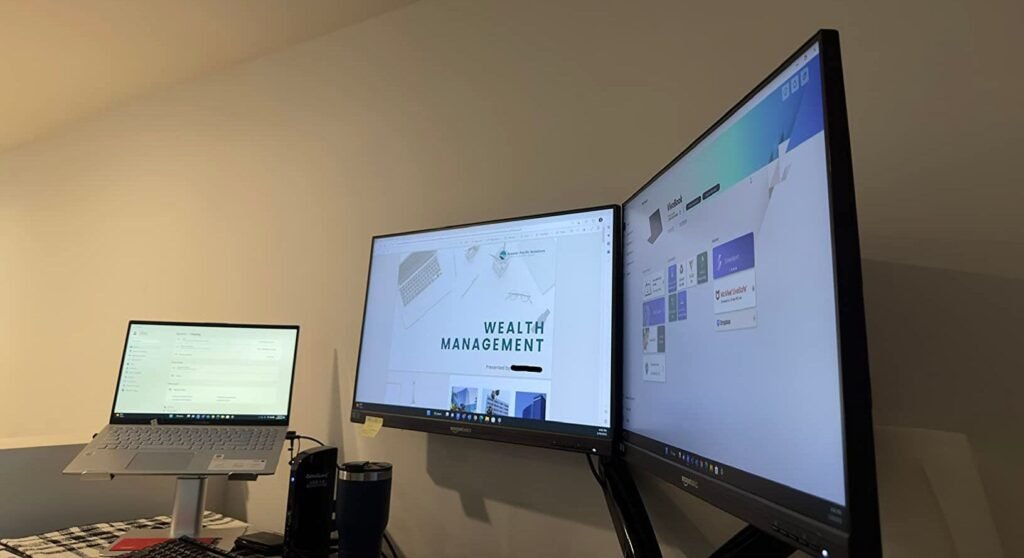
However, the limited stand adjustability could be an issue if you need to change the height or orientation frequently. For users who need better ergonomics, the VESA mount compatibility offers a solution by allowing the monitor to be attached to an adjustable stand.
The slim bezels also make this monitor a good option for multi-screen setups, which can boost productivity by giving you more screen space for multitasking.
Comparing Three Amazon Basics 27-Inch Monitors: Gaming, Office, and Versatile Models
When selecting a monitor, your choice will largely depend on whether you’re focused on gaming, productivity, or versatility. Here is a detailed comparison of three Amazon Basics 27-inch monitors with insights into their specs, pros, and cons.
Comparison Table
| Feature | Gaming Monitor (165Hz) | Office Monitor (100Hz, Built-in Speakers) | Versatile Monitor (75Hz) |
|---|---|---|---|
| Screen Size | 27-inch IPS | 27-inch IPS | 27-inch IPS |
| Resolution | 1920×1080 (FHD) | 1920×1080 (FHD) | 1920×1080 (FHD) |
| Refresh Rate | 165Hz | 100Hz | 75Hz |
| Response Time | 1ms | N/A | N/A |
| Adaptive Sync | Yes | No | No |
| Speakers | No | Yes | No |
| USB Ports | None | 4 USB ports | 2 USB-A, 1 USB-B |
| Stand Adjustability | Fixed | Fixed | Tilts -5° to 20° |
| Inputs/Outputs | Standard HDMI and DP | HDMI and basic ports | HDMI, DisplayPort, VGA, USB, 3.5mm audio jack |
| VESA Compatibility | Yes | Yes | Yes |
| Special Features | 165Hz + Adaptive Sync for smooth gaming | Built-in speakers + USB hub for easy peripheral connections | Multiple input options + energy-efficient design |
| Use Case | Gaming and entertainment | Office and casual entertainment | Webinars, meetings, general productivity |
1. Amazon Basics 27-Inch Gaming Monitor (165Hz)
This monitor caters specifically to gamers with high refresh rates and low input lag, offering smooth performance for fast-paced games.

Amazon Basics 27-Inch Gaming Monitor (165Hz)
Amazon Basics 27 Inch Gaming Monitor, FHD 1080P, 165Hz, VESA Compatible, Adaptive sync, 1ms Response, Black
Pros
- ✔️ 165Hz refresh rate reduces screen tearing
- ✔️ 1ms response time minimizes ghosting
- ✔️ Adaptive sync ensures a smooth, lag-free experience
- ✔️ VESA compatibility for mounting options
Cons
- ❌ Lacks built-in speakers and additional ports
- ❌ Stand is not adjustable
2. Amazon Basics 27-Inch Office Monitor (100Hz, Built-in Speakers)
Designed for work, this monitor provides good visual clarity with convenient features for office use, including built-in speakers and extra USB ports.

Amazon Basics 27-Inch Office Monitor (100Hz, Built-in Speakers)
Amazon Basics 27 Inch Monitor, FHD 1080P, Max 100Hz, VESA Compatible, Built-in Speakers, Black
Pros
- ✔️ Built-in speakers for multimedia needs
- ✔️ 4 USB ports simplify connections for peripherals
- ✔️ VESA-compatible, easy to mount
Cons
- ❌ Lower refresh rate (100Hz) is less suitable for competitive gaming
- ❌ Lacks adaptive sync, which could affect gaming performance
3. Amazon Basics 27-Inch Versatile Monitor (75Hz)
This model offers a balance of performance and usability, ideal for webinars, meetings, and general productivity tasks.

Amazon Basics 27-Inch Versatile Monitor (75Hz)
Amazon Basics 27 Inch IPS Monitor, Model 27E2UA | 1080P | 75 Hz | HDMI, Display Port, VGA | VESA Compatible
Pros
- ✔️ Multiple input options (HDMI, VGA, DP)
- ✔️ Adjustable tilt for comfortable viewing angles
- ✔️ Energy Star certified for reduced power consumption
Cons
- ❌ Lower refresh rate may not appeal to gamers
- ❌ No built-in speakers
Which Monitor Should You Choose?
- For Gamers: The 165Hz Gaming Monitor offers fast refresh rates and low latency, perfect for competitive gaming.
- For Office Users: The Office Monitor with built-in speakers and USB ports provides convenience and is optimized for productivity.
- For General Use: The Versatile Monitor balances multiple input options and energy efficiency, making it ideal for webinars, meetings, and mixed use.
Each of these monitors caters to different needs. Whether you prioritize gaming, office productivity, or versatility, there is a model suited to your needs. Choose based on what features matter most to your workflow or entertainment setup.
Comparison with Competitors
When compared to similar budget monitors from brands like AOC, Sceptre, or ViewSonic, the Amazon Basics monitor holds up quite well. While it may not offer the same premium features as higher-end monitors, it delivers solid performance for the price. Its 100Hz refresh rate is an upgrade over the standard 60Hz, and Adaptive Sync support gives it an edge over some competitors in the same price range.

However, brands like Acer and ASUS offer entry-level gaming monitors with higher refresh rates and better stands for just a bit more money. If you’re willing to stretch your budget, you might find better value in those options.
Who Should Buy the Amazon Basics Monitor?
The Amazon Basics monitor is ideal for:
- Students who need an affordable, reliable monitor for schoolwork and entertainment.
- Home office users looking for a budget-friendly screen with good resolution and eye-care features.
- Casual gamers who play less demanding titles and don’t need ultra-high refresh rates.
- Multi-monitor users building a setup for productivity or streaming.
Conclusion: Should You Buy the Amazon Basics Monitor?
The Amazon Basics 100Hz monitor is a practical, affordable choice for anyone who needs a reliable display without breaking the bank. It’s well-suited for students, home office users, and casual gamers. While it may not have all the bells and whistles of higher-end monitors, it delivers solid performance where it counts. If you need a simple monitor for everyday tasks or a multi-monitor setup, this Amazon Basics display is worth considering. Check out our review of the Is Pixio a Good Monitor Brand?

However, if you’re a professional gamer or a creative who needs superior color accuracy or higher refresh rates, you might want to look at alternatives from Acer, ASUS, or Dell. Overall, this monitor offers great value for the price, especially for users with basic needs.
FAQ
Is the Amazon Basics monitor good for gaming?
Yes, it’s suitable for casual gaming, especially with its 100Hz refresh rate and Adaptive Sync support. However, competitive gamers might prefer a monitor with a higher refresh rate and faster response times.
Can the monitor be mounted?
Yes, the monitor is VESA mount compatible, allowing you to attach it to a wall or an adjustable stand.
Does the Amazon Basics monitor have built-in speakers?
No, this model does not come with built-in speakers. You’ll need to use external speakers or headphones for audio.
What ports does the Amazon Basics monitor offer?
It includes HDMI and VGA ports, covering the basics for most users. However, it lacks USB or DisplayPort options.
Is the stand adjustable?
The stand only supports tilt adjustment. If you need more ergonomic options, you’ll have to use a VESA mount.
How does it compare to other budget monitors?
The Amazon Basics monitor offers good performance for the price, with its 100Hz refresh rate and Adaptive Sync giving it an edge over some competitors. However, other brands like Acer or ASUS may offer better gaming features for slightly more money.

