If you’re scrolling Amazon or Walmart looking for a cheap monitor, there’s a fair chance you’ve seen SANSUI pop up with prices that make you pause. A 24” or 27” monitor for less than what you’d pay for a weekend out? Tempting. But is it actually worth it, or is this one of those “too cheap for a reason” situations?
Table of Contents
At Best Monitor Radar, we’ve tested enough budget monitors to know what to expect, and we decided to take a closer look at SANSUI so you know exactly what you’re getting into.
What is SANSUI?
SANSUI has been around longer than many realize, originally a Japanese company known for its audio equipment back in the ‘70s and ‘80s. These days, the name is licensed out and slapped on budget TVs and monitors sold online and in big-box stores.
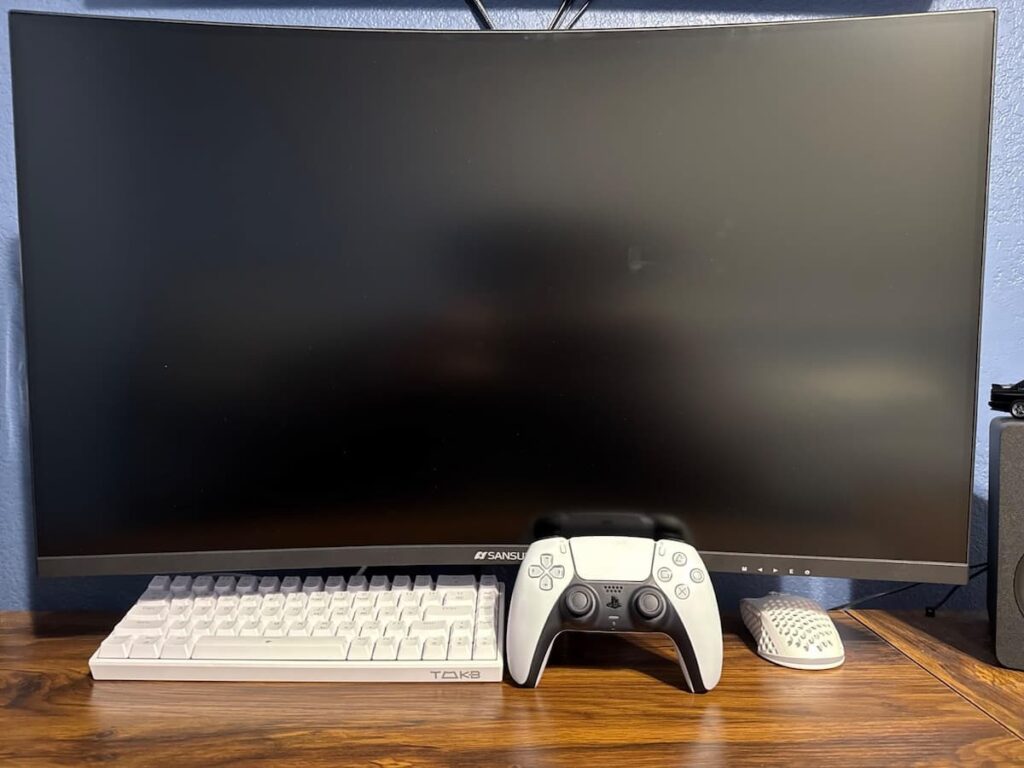
They’ve carved out a spot in the budget monitor space, aiming at students, home offices, and folks who just need “a screen that works” without draining their wallet. You won’t find flagship-level technology here, but you’ll find screens that get the job done for basic needs.
A Look at Popular SANSUI Monitor Models
The monitors you’ll most likely stumble upon include a 24” FHD 75Hz model, a 27” FHD 75Hz or 100Hz for a bit more breathing room, and a 32” QHD at 75Hz if you need more screen space for spreadsheets or Netflix binges. SANSUI also occasionally drops a curved variant into sales, though these are less common and tend to sell out fast during deals.
These models are straightforward: slim bezels, lightweight, VESA-compatible, and plug-and-play. Perfect if you don’t feel like dealing with complicated calibration or software bloat just to get your monitor up and running.
Using a SANSUI Monitor: What to Expect
When we tested the SANSUI 27” 75Hz in our small office at Best Monitor Radar, it was out of the box and running in under ten minutes. The stand snapped together without fuss, HDMI cable in, power on, and that was it. For a cheap monitor, the immediate impression was positive: the screen was bright enough, colors weren’t overly dull, and text looked crisp enough for writing and browsing.

Gaming? It’s fine for casual titles, especially older games or indie games where frame rates aren’t hitting triple digits. I tried a few rounds of Rocket League on it, and while it didn’t feel like using a 165Hz gaming panel, it also didn’t feel like a painful downgrade.
For YouTube, Netflix, or streaming, the screen is more than serviceable, and you’ll only notice the limitations if you’re coming from a color-accurate or high-refresh panel.
The Good Stuff People Notice
Across forums and review sites, many users say the same thing: SANSUI monitors are cheap, easy to set up, and do what they claim. They’re popular with students outfitting dorm rooms, remote workers needing a second screen, or budget-conscious parents setting up schoolwork stations for kids.
I found Reddit comments saying:
“Grabbed a SANSUI 24” as a second monitor for my wife’s work-from-home setup. It’s not fancy, but it’s clear, and it works.” – u/SpreadsheetDad
Another user noted:
“Colors were a bit off compared to my main monitor, but for $89, it’s hard to complain.” – Reddit
They’re lightweight enough to mount easily on a cheap VESA arm, making them an affordable way to create a dual or triple monitor setup for basic productivity.
The Downsides You Should Know
Here’s the honest part: SANSUI monitors aren’t built for professionals or perfectionists. Colors can feel slightly washed out, and there’s not much you can do about it since most models lack advanced color calibration settings. You might notice some backlight bleed, especially when watching dark scenes in a movie.
Warranty support can be hit-or-miss, with some users reporting smooth replacements while others say they struggled to get a response. It’s a bit of a gamble that comes with ultra-budget gear.
Ghosting isn’t usually a huge issue at 75Hz, but don’t expect buttery smooth motion in fast FPS games. This isn’t a monitor for Valorant tournaments or high-refresh gaming.
SANSUI vs Other Budget Brands: How Does It Compare?
In our Best Monitor Radar comparisons, SANSUI typically lands as one of the cheapest options for a given size. Sceptre often offers similar pricing but sometimes with higher refresh rates, while AOC usually has better build quality and color out of the box but costs more.
If your main goal is to spend as little as possible while getting a usable screen, SANSUI makes sense. If you can stretch your budget by $30–$50, you might find a Sceptre or entry-level AOC with more gaming-friendly specs or better color handling.
Who Should Consider SANSUI Monitors?
A SANSUI monitor might be a solid choice for:
- Students needing a display for schoolwork.
- Remote workers looking to add a second screen for emails, spreadsheets, and calls.
- Casual gamers who mostly play slower-paced games or retro titles.
- Anyone wanting a basic screen for streaming, browsing, and light productivity.
Who Should Avoid SANSUI Monitors?
If you’re editing photos, color grading videos, or designing graphics professionally, skip SANSUI. You’ll be fighting with limited color controls, panel inconsistencies, and a lack of calibration support.

Competitive gamers looking for ultra-low latency and high refresh rates will also find SANSUI underwhelming. If gaming is your focus, save a bit more and grab a 144Hz+ model from a gaming-focused brand.
Final Verdict
At the end of the day, SANSUI is a “you get what you pay for” brand. If you need a basic, budget-friendly monitor to handle online classes, work-from-home tasks, or casual gaming, it’s a reasonable option that often undercuts other brands on price.

If you want something for creative work, competitive gaming, or you need reliable warranty support, it’s worth spending more on an AOC, MSI, or even a budget gaming panel from Sceptre.
We at Best Monitor Radar see SANSUI as a solid pick for secondary setups and budget buyers, but always recommend purchasing from sellers with good return policies in case you need to swap out your unit.
FAQ
Are SANSUI monitors reliable?
They’re reliable for basic use, but quality control can vary between units.
Is SANSUI good for gaming?
They work for casual gaming but aren’t built for fast, competitive gaming.
Do SANSUI monitors support consoles?
Yes, you can plug in a PS5, Xbox, or Switch, but you’ll be capped at 60-75Hz and 1080p on most models.
What warranty comes with SANSUI monitors?
Usually one year, but support experiences are mixed, so it’s smart to buy from sellers with easy returns.