When I first saw “ASCR” pop up in the settings menu on my ASUS monitor, I honestly didn’t know what it was or if I even needed it. After some digging around forums and testing it out in a few games and movies, I’ve got a clearer idea of what it does, where it helps, and where it just gets in the way.
Table of Contents
Understanding ASCR
ASCR stands for ASUS Smart Contrast Ratio. It’s ASUS’s dynamic contrast system built into many of their monitors. In simple terms, ASCR automatically adjusts your monitor’s backlight and contrast based on what’s showing on the screen.
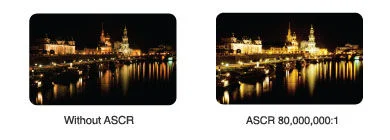
The idea is to give you deeper blacks and brighter whites by dimming the backlight in dark scenes and brightening it when needed. This is meant to make movies look more dramatic and scenes in games pop out more, at least on paper.
I noticed it first while watching some darker shows on Netflix. During dark scenes, the screen would dim to make the blacks appear deeper, and then if a bright explosion happened, it would quickly boost brightness to emphasize highlights. That’s the theory, at least.
What Does ASCR Do?
When ASCR is on, your monitor’s contrast ratio can jump from its standard static level (say 1000:1) to claims like 100,000:1 or even higher. This sounds great, but it’s important to know it’s not the same as native contrast.
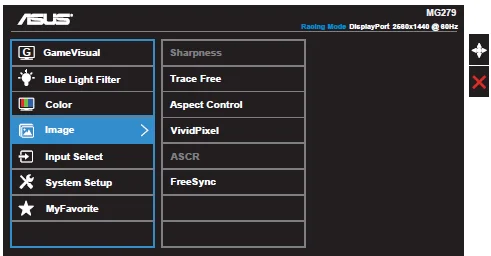
In real use, ASCR tweaks the backlight while also adjusting contrast settings, so you get:
- Darker blacks by lowering backlight on dark scenes.
- Brighter whites when bright images appear.
- Dynamic contrast changes instead of fixed settings.
I saw this clearly when I tested an ASUS VG245H with ASCR on while playing a few hours of Skyrim. Walking in dark caves, the image would dim, and outside in bright snow, it would crank up brightness to match.
ASCR On or Off: Should You Use It?
Benefits:
- Helps when watching movies or Netflix, especially darker films.
- Can add punch to cartoons or bright visuals.
- Makes casual browsing or YouTube look slightly more vibrant.
Drawbacks:
- Flicker can appear during rapid scene changes.
- Blacks sometimes look crushed, losing shadow details.
- Whites may bloom and blow out.
- Ghosting can happen, depending on your panel.
- Colors can shift, looking off in color-critical work.
Personally, I leave ASCR off when gaming since it sometimes made enemies in shadows harder to see, especially in games like Valorant or CS2 where consistent lighting is more useful. For photo editing, it’s better off as well to avoid inaccurate tones.
I turn it on only when I’m watching movies in a dark room or when I’m just browsing casually.
ASCR vs Other Display Features
You might wonder how ASCR stacks up:
- ASCR vs manual contrast: ASCR is auto-adjusting, while manual lets you set and forget, which is better for consistency.
- ASCR vs HDR: HDR is a completely different system that adjusts brightness and colors in supported content. ASCR tries to fake similar results, but HDR is generally much better when your monitor supports it properly.
- ASCR with FreeSync/G-Sync: ASCR works alongside adaptive sync, but it won’t improve or reduce tearing. It just affects backlight/contrast behavior during gameplay.
I’ve tried using ASCR with G-Sync in Warframe, but honestly, I turned it off after a day because it made shadows too dark, making hidden loot crates nearly impossible to spot.
Real User Experiences with ASCR
I went through Reddit, Tom’s Hardware forums, and ASUS community threads, and here’s a consistent pattern:
“ASCR made my Netflix look better, but I turned it off for gaming.”
“It helps in movies, but for photo work, it’s best left off.”
“On my ASUS TUF, it made colors look weird when switching scenes.”
People often recommend leaving it off unless you specifically watch movies in a dark room and prefer deeper blacks over accurate shadow detail.
Final Thoughts
Is ASCR worth using? It depends on how you use your monitor.
- If you’re watching movies and like deeper blacks, give it a try.
- If you’re gaming competitively or editing photos, you’re better off with it disabled.
- If your monitor is too bright for late-night browsing, ASCR can help tone it down during darker scenes.
I treat ASCR as a “sometimes useful” feature. Try it for yourself, and if it makes your movies or shows look better, keep it on. Otherwise, don’t feel bad turning it off.
FAQs
Does ASCR improve gaming visuals?
Sometimes it can make games look more vibrant, but it can also hide shadow details, so use with caution.
Does ASCR affect input lag?
Not noticeably, but if your monitor lags when adjusting brightness, you may notice a small delay.
Can ASCR damage the monitor?
No, it’s just a backlight and contrast setting.
Is ASCR the same as HDR?
No, ASCR is an ASUS dynamic contrast feature, while HDR requires higher brightness and color capability to show HDR content properly.