Understanding FHD
If you’ve been browsing for a monitor, laptop, or even a TV lately, you’ve probably seen the term FHD everywhere. FHD stands for Full High Definition, and it’s been the standard resolution for many devices for over a decade.
FHD resolution in pixels is 1920 x 1080, meaning your screen will have 1920 pixels across the width and 1080 pixels down the height. This gives you over two million pixels in total, which provides enough sharpness for everyday use, gaming, and watching movies.
Table of Contents
So how does FHD fit in with other resolutions like HD and UHD? HD, or simply “High Definition,” usually refers to 1280 x 720 pixels, which was the previous standard before FHD became mainstream. UHD, or Ultra High Definition, is better known as 4K, offering 3840 x 2160 pixels, giving you four times the pixel count of FHD.
While UHD and even 8K resolutions are gaining popularity, FHD remains a popular choice due to its balance of clarity, performance, and affordability.
FHD vs HD: What’s the Difference?
When comparing FHD and HD, the main difference is in pixel count and sharpness. HD offers 720p, which is visibly less detailed than the 1080p you get with FHD. If you place an HD screen next to an FHD screen of the same size, you’ll notice text looks sharper, images appear crisper, and videos are more detailed on the FHD screen.

Visual clarity differences are most noticeable on screens larger than 22 inches. On smaller screens, the difference is less apparent, which is why some budget laptops and tablets still use 720p displays.
Common devices using HD include entry-level laptops, budget tablets, and older televisions, while FHD is used in mid-range to high-end laptops, most gaming monitors under 27 inches, and a wide range of TVs and streaming devices.
If you’re considering a display for gaming, general media, or productivity, FHD will give you a noticeable bump in clarity over HD while keeping system requirements and costs reasonable.
FHD vs 2K vs 4K: How Does It Compare?
Here’s where things get interesting for gamers and content creators.
Pixel count and sharpness:
- FHD: 1920 x 1080 (2 million pixels)
- 2K/QHD: 2560 x 1440 (3.6 million pixels)
- 4K/UHD: 3840 x 2160 (8.3 million pixels)
2K (often called QHD) offers a significant step up in sharpness and screen real estate over FHD. Text is crisper, images are more detailed, and games look noticeably cleaner if your GPU can handle it.
4K, with its 8.3 million pixels, offers even more sharpness, but it demands a powerful GPU to drive high frame rates, especially in modern games.

GPU and system requirements:
Running games or video editing software at 4K requires a robust GPU, and even high-end cards may struggle with modern AAA games at ultra settings in 4K while maintaining high frame rates. 2K is more manageable and offers a sweet spot between clarity and performance, while FHD is the easiest on your system, letting you achieve higher frame rates with less powerful hardware.
Is the difference noticeable for gaming and movies?
Yes, but it depends on your screen size and how close you sit to your monitor. On a 24-inch screen, the jump from FHD to 2K is noticeable but subtle. On a 27-inch or larger screen, the differences become clearer, especially when reading text, editing photos, or playing games with detailed graphics.
Is FHD Good for Gaming?
If you’re wondering whether FHD is still good for gaming in 2025, the answer is a confident yes for many setups.
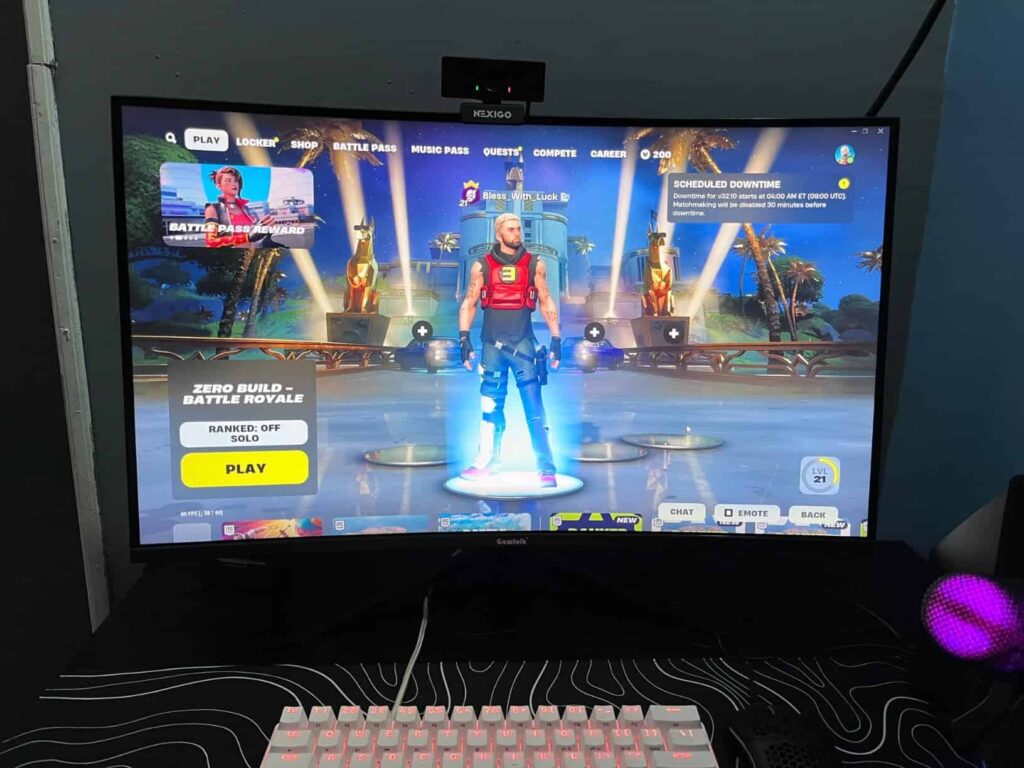
Frame rates and GPU performance:
At 1080p, your GPU can push higher frame rates without struggling, allowing you to play competitive games like Valorant, CS2, and Apex Legends with smooth performance, even on mid-range graphics cards.
Competitive gaming benefits:
Many competitive gamers prefer FHD because it lets them use high-refresh monitors (144Hz, 240Hz, even 360Hz) without putting too much strain on their GPU, allowing them to focus on reaction times rather than maxing out graphics.
Immersion vs performance balance:
While 2K and 4K look sharper, FHD lets you prioritize frame rates, making it ideal for competitive FPS players or those who want a balance between decent visuals and consistently high performance.
Benefits of FHD
FHD offers several practical benefits that keep it relevant in 2025:
- Lower GPU demand: You can run high frame rates in games without needing the latest and greatest graphics card.
- Accessibility and affordability: Monitors with FHD resolution are cheaper, letting you invest your budget in other parts of your setup, like a better GPU, keyboard, or mouse.
- Great for casual gaming and productivity: FHD is enough for enjoying games, watching movies, browsing the web, and working on documents without straining your eyes or your wallet.
If your gaming priorities are high FPS, low input lag, and solid visuals without overextending your budget, FHD remains a strong option.
Downsides of FHD
FHD isn’t perfect, and there are some downsides to consider:
- Lower pixel density on large monitors: On monitors larger than 27 inches, FHD can start to look less sharp, with visible pixels if you sit close to the screen.
- Less detail in games and content creation: If you’re editing 4K video or working on high-resolution photography, FHD limits your workspace and clarity.
- Less future-proof: As 2K and 4K become more common, FHD may feel outdated for those seeking the sharpest visuals and the most immersive experiences.
Who Should Choose FHD?
FHD is a smart choice if:
- You’re a competitive gamer needing high FPS without pushing your GPU too hard.
- You have a budget-friendly GPU setup and want smooth gameplay.
- You’re using your monitor for everyday productivity, browsing, streaming, and casual gaming.
For students, casual gamers, and office workers, FHD offers excellent value without unnecessary demands on your hardware.
Final Thoughts
So, is FHD still a good choice in 2025? For many users, it absolutely is. FHD offers a reliable mix of good visuals, high frame rates, and system efficiency, making it suitable for gaming, work, and entertainment without straining your hardware or your wallet.
Consider FHD if you:
- Want high FPS gaming with solid clarity.
- Have a mid-range or budget GPU.
- Use your monitor for productivity, streaming, and everyday tasks.
If your goal is ultimate clarity for creative work or immersive single-player gaming, stepping up to 2K or 4K might be worth it. But if you want a no-fuss, affordable, and effective monitor setup for gaming and daily use, FHD still holds its ground.
FAQs
Is FHD the same as 1080p?
Yes, FHD and 1080p both refer to a resolution of 1920 x 1080 pixels.
Is FHD enough for gaming?
For most games and especially for competitive gaming, FHD is enough to provide clear visuals and high frame rates.
What size monitor is best for FHD?
Monitors between 22 to 27 inches are best for FHD, keeping pixel density high and visuals sharp.
Is FHD outdated?
While higher resolutions are becoming common, FHD remains relevant, especially for gamers who value high refresh rates and for users prioritizing budget setups.