I didn’t expect to write about Gawfolk this week, but a couple of people messaged asking if it’s worth it for a gaming setup, so here we are. I’ve tested a fair share of budget monitors, and Gawfolk has been showing up more and more across Amazon, Walmart, and those random e-commerce sites that sell everything from headphones to RGB chairs.
I figured it was time to see what’s behind this name and if it’s something I’d personally use, or at least recommend to someone looking for a second or third screen on the cheap.
What Is Gawfolk?
Gawfolk isn’t one of those brands you see at your local electronics store. You won’t find it in a Best Buy or a local gaming shop. It’s a brand that’s found its place mostly online, targeting people who want a monitor with gaming specs like 165Hz or 180Hz for the lowest price possible. Think of it as one of those brands that tries to give you curved screens and high refresh rates without emptying your wallet, but without the polish you get from bigger names.

They’ve been popping up in deal forums and Reddit threads, especially among students, casual gamers, and folks who want to build a triple-monitor rig for racing games without spending the price of a gaming laptop on displays alone. That’s the space Gawfolk tries to fill.
What Models Are Available?
From what I’ve seen and what people have shared with me, Gawfolk’s lineup is simple and direct:
- 27-inch Full HD curved monitors with 144Hz to 180Hz refresh rates. Mostly VA panels.
- 32-inch curved screens with QHD or even 4K resolution, which is rare in this price bracket.
- 24-inch and 27-inch budget monitors for basic gaming, work, or as a side screen.
The 27-inch 165Hz model is probably their most popular. It’s often marketed as a “gaming monitor” with FreeSync and 1ms response on paper, and the price tends to undercut even the cheapest options from brands like MSI or AOC.
First Impressions: Specs and Features
I had the chance to test a Gawfolk 27-inch Full HD VA panel listed at 165Hz. The first thing you notice is how light the monitor is. The bezels are thin, so it looks clean if you’re going for that wide multi-monitor setup on your desk. The stand feels basic but does the job if you don’t mind adjusting the angle by moving the whole monitor with your hands.
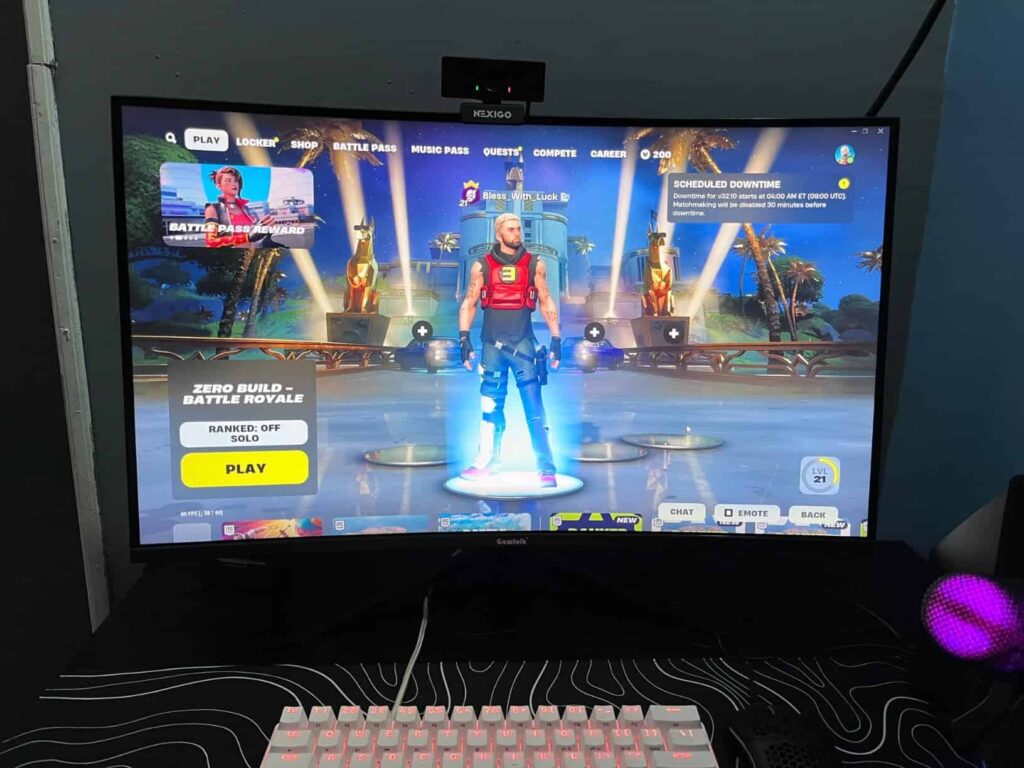
Gawfolk says it supports HDR, but let’s be honest, it’s not real HDR. It’s there to tick a box in the specs. It does have FreeSync, which worked fine on my AMD setup and should help console users with tearing.
The VA panel gives decent contrast in dark games, but colors are flat compared to even a mid-range IPS monitor. The 1500R curve is noticeable if you sit close and helps with immersion in games like Euro Truck Simulator or racing sims.
About the 1ms response time claim, don’t expect that to reflect real-world performance. It’s closer to 4-5ms, which is fine for casual gaming but not something you’d want for serious competitive play. Brightness is okay in a room without too much sunlight, but in a bright room, you’ll need to adjust blinds to avoid reflections washing out the screen.
Ports are basic. You get HDMI, DisplayPort, and a headphone jack. No USB passthrough, but at this price, that’s normal.
Real User Feedback – Positive Highlights
I always check what real users say on Reddit, Walmart reviews, and forums before deciding what I think about a brand. Gawfolk monitors get praise from people who go in with realistic expectations. You get what you pay for, and sometimes you get a bit more if you’re lucky.
“I have 3 of their 27-inch curved monitors, and they’re really good for the price.” — reddit.com
Another user with a 32-inch 4K model wrote:
“Brilliant image, but support is poor if you need it.” — reddit.com
On Nerdbot, someone called Gawfolk a “reliable choice for budget-friendly quality,” which sums up the positive experiences well. If you’re setting up a triple-monitor rig for sim racing or just want a curved screen for casual gaming, you’ll probably be satisfied if you get a working unit.
Common Complaints to Watch Out For
Now, here’s the other side of Gawfolk ownership. Several people report early failures with these monitors. The kind where the monitor dies in a few weeks, and you’re left with a dead screen on your desk.
“It died in just over 6 weeks… stay away from Gawfolk.” — reddit.com
Warranty is the biggest concern. Gawfolk claims to offer warranty support, but many users say it’s hard to get help if something goes wrong.
“Warranty only on paper… DO NOT BUY.” — mmo-champion.com
My advice if you’re considering Gawfolk? Make sure you buy from a seller with a solid return policy, preferably one with no-hassle returns like Amazon, and consider buying an extended return plan if offered. If you’re the type who can’t stand the thought of a monitor dying early, you might want to look elsewhere.
Comparison with Established Brands
When you compare Gawfolk to brands like LG, Asus, or MSI, it’s clear what you gain and what you lose. You get higher refresh rates and curved screens for much less money, but you lose out on:
- Better color accuracy
- Reliable build quality
- Real warranty support
I’ve used LG and Asus monitors for years without issues, and even MSI’s entry-level gaming monitors feel more solid in build and color quality. Gawfolk can be tempting for the price, but you need to be okay with the risk that comes with saving money.
Is It Worth the Risk for You?
Gawfolk might be a good fit for you if you:
- Want a cheap monitor to start gaming without spending a lot
- Need a second or third screen for sim racing or casual games
- Are a student or work-from-home user who just wants something basic for YouTube and browsing
But if you:
- Work with color-sensitive tasks like photo editing
- Play competitive FPS games where response time and ghosting matter
- Want a worry-free warranty experience
Then it’s probably not worth it, and you should look at brands with stronger support and better panels.
Final Verdict
So, is Gawfolk a good monitor brand? It depends on what you want. If you need a cheap curved gaming monitor and you’re okay with the risk, it can be a good buy. You might get a screen that lasts for years and saves you money.

But if you’re the type who stresses about warranty, color accuracy, or wants a screen you don’t have to think about, it’s probably worth spending more on LG, Asus, MSI, or AOC.
If you do decide to buy a Gawfolk monitor, buy it from a seller with a reliable return policy and consider an extended return plan. That way, if you get unlucky, you’re covered.
And if you’re looking for something more reliable, check out my reviews of LG, Asus, and MSI monitors to find something that will last and save you headaches later.
FAQ
Are Gawfolk monitors reliable?
They can be. If you get a good unit, it’ll work fine, but there’s a higher chance of issues compared to bigger brands.
What resolution and refresh rate options do they offer?
Most models are 1080p with 144-180Hz. They also have some 32-inch QHD and 4K curved monitors.
Does Gawfolk have warranty support?
They say they do, but user reports are mixed. Best to buy with a seller that offers easy returns.
Is Gawfolk good for gaming/work?
They’re okay for casual gaming and general use, but not ideal for pro gaming or critical work tasks.