I didn’t plan on caring about monitor curvature. I figured it was one of those things you see on spec sheets, next to brightness numbers and color spaces, but doesn’t actually change how you play.
Then I tested a 1000R monitor during a headset review, just because I had it on the desk, and by the end of the night, I had notes about how the minimap felt easier to check in Apex, how map edges in CS2 didn’t feel like they were pulled too wide, and how my eyes felt different after a few ranked games compared to what I was used to. It wasn’t about better aim or higher FPS. It was what the screen shape did while I played.
What Is Monitor Curvature?
Monitor curvature isn’t just about how a screen looks from the side. It changes how far the edges sit from your face, and how natural it feels to scan from one side to the other without thinking about it. The monitor curvature meaning shows up in labels like 1000R, 1500R, or 1800R. That R stands for curved monitor radius, and it’s measured in millimeters—1000R means the screen is shaped like part of a circle with a radius of 1000 millimeters.
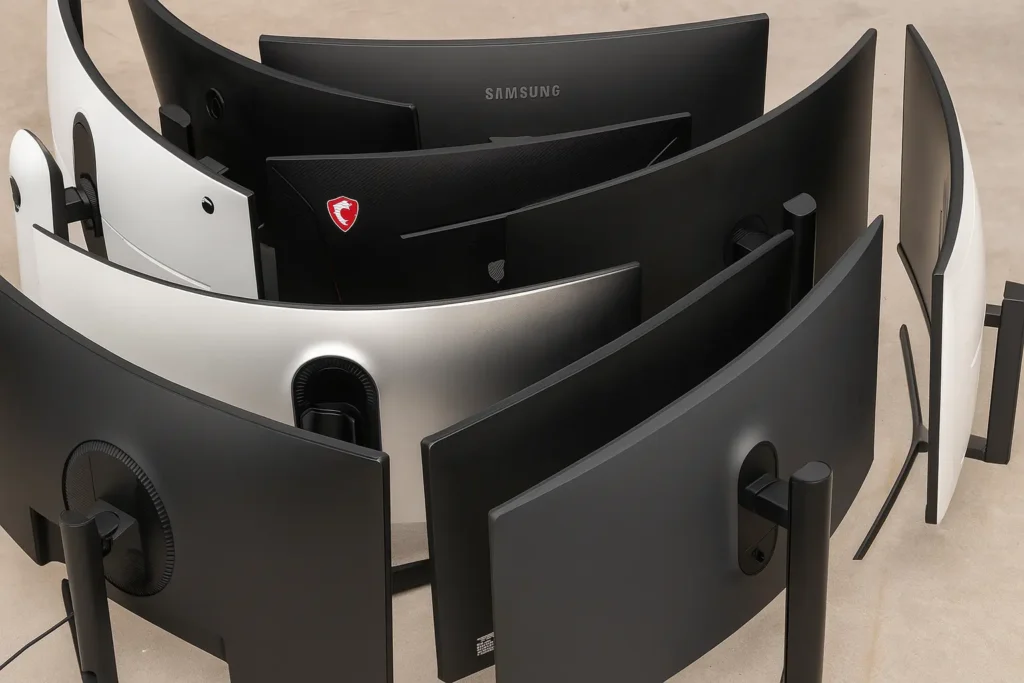
Lower R means more curve. 1000R is tighter than 1800R. I didn’t know that until I used both. What I noticed was simple—on 1000R, the sides felt closer, like they were part of what I was focused on, not something I had to move toward. On 1800R, it still curved, but the shape didn’t pull me in the same way. I didn’t think much of it at first, until I switched back to a flat monitor. That’s when I felt the stretch. Not in my hands. In my eyes.
Why Curvature Matters for Gaming and Comfort
I felt it first in Valorant. Holding short on Bind, checking angles, flicking between minimap and crosshair—everything felt easier. Not sharper. Just easier. The curved monitor gaming setup kept the corners where I could see them without leaning or refocusing. After a few games, my eyes weren’t tired. I wasn’t blinking as much. And when I switched back to my regular flat screen the next day, it didn’t feel bad—but it felt wide in a way that made me work harder to see everything.

That’s what stuck. The eye comfort curved display didn’t scream at me with color or contrast. It just helped me see what I needed, where I needed it. No spec number told me that. The screen shape did.
Curvature Ratings (1000R–4000R) and What They Mean
I didn’t think 1000R would feel that different from 1800R. But after switching between them during a few sessions in Apex and CS2, I started picking up on small things I wasn’t expecting. On 1000R, the edges felt like they were pulled in just enough that I didn’t have to check them—I just saw them. On 1800R, they were still in view, but it felt more like I was looking across, not into the screen.
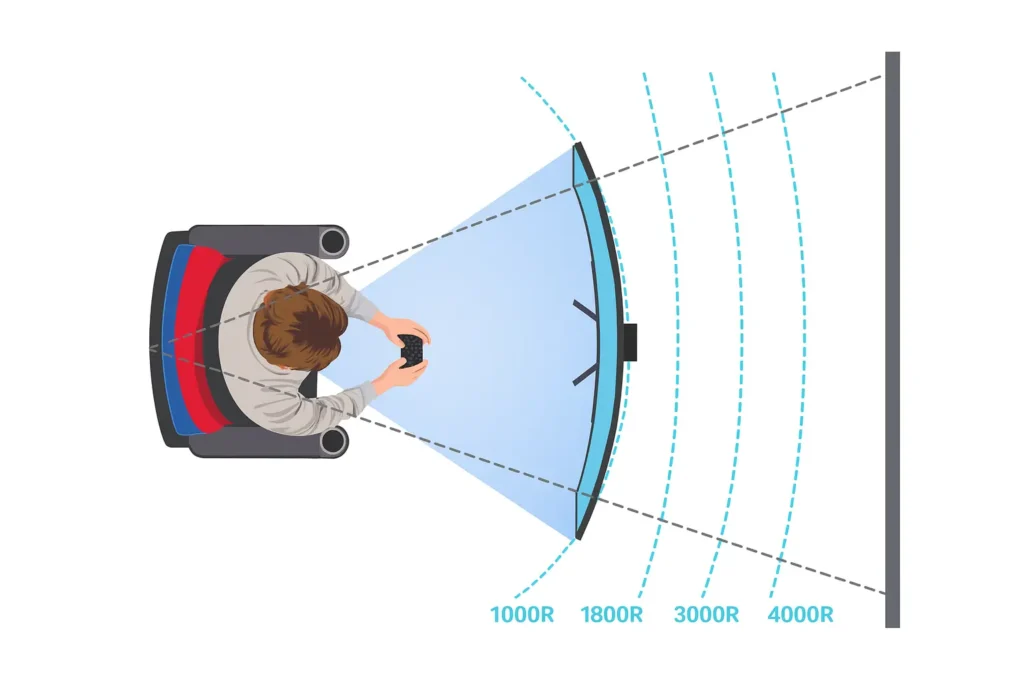
The biggest shift wasn’t the image. It was how I tracked motion. On 1000R, when someone rotated from short to site, I followed it without moving. On 1800R, I found myself leaning slightly to catch the same play.
I didn’t plan on comparing monitor curvature types, but while testing a few models common in the U.S. market, I ended up writing down how each curve shaped what I noticed. 1000R vs 1800R wasn’t about which looked better. It was about which one let me stay centered longer without realizing it.
Choosing the Right Curvature for Your Setup
One night I was testing headsets and switched between two monitors—one 1000R and one 1800R—just to see how it would feel mid-match. I had been playing for a few hours already. On 1000R, I sat a little closer, and the screen felt like it wrapped into me. It didn’t distract. It helped. On 1800R, things felt calmer, but not as locked in. Both were fine, but I wrote down in my notes that I wasn’t reacting the same.

If I had to give monitor curvature advice, I’d say this: how close you sit matters more than you think. At arm’s length, 1000R feels natural. If you’re farther back, 1800R doesn’t fight you. The best curvature for gaming isn’t about price or resolution. It’s about where your eyes feel relaxed when the game gets chaotic.
Pros & Cons of Aggressive vs Mild Curves
I used 1000R for four days straight, and the main thing I noticed was that I stopped thinking about the screen. The action stayed in view. I didn’t move as much. It felt like everything was happening in front of me, not around me. That was the biggest pro. I wasn’t just looking—I was inside the space.
Then I opened Premiere to edit, and parts of the interface looked curved. Not broken. Just slightly bent. On 1000R, it felt like the edges were too close for that kind of work. That was the first time I started thinking about curved monitor pros cons not just for games, but for switching between tasks.
When I moved to a 1800R display the next day, I didn’t get the same tight feel during gameplay, but I noticed the UI felt flatter, easier to work with when I wasn’t playing. It didn’t pull me in, but it didn’t distract either.
Size Matters: Impact of Screen Dimensions
On a 27-inch screen, I barely noticed the curve, even when it was 1000R. But the moment I jumped to a 32-inch panel with the same curve, I felt it. I didn’t realize how much screen size and curvature worked together until then. The bigger the screen, the more the curve matters.

On ultrawide displays, even a 3000R felt curved enough to help. On smaller ones, anything above 1800R just felt like a flat panel. I was testing a 34-inch ultrawide for multitasking, and even though the curve was soft, it still helped me keep my tabs, Discord, and stream tools in view without feeling like they were stretched.
What changed wasn’t just the shape—it was how easy it was to take in the whole screen without moving my head. That’s when the curve felt useful, not decorative.
Curved Monitor Use Cases: Gaming, Productivity, Simulators
In Valorant and Apex, curved screens help. No question. The minimap isn’t off to the side—it’s where it needs to be. The scoreboard doesn’t feel far. That’s what I noticed first when using curved monitors for gaming. It didn’t make me better. It made the screen more usable without thinking about it.
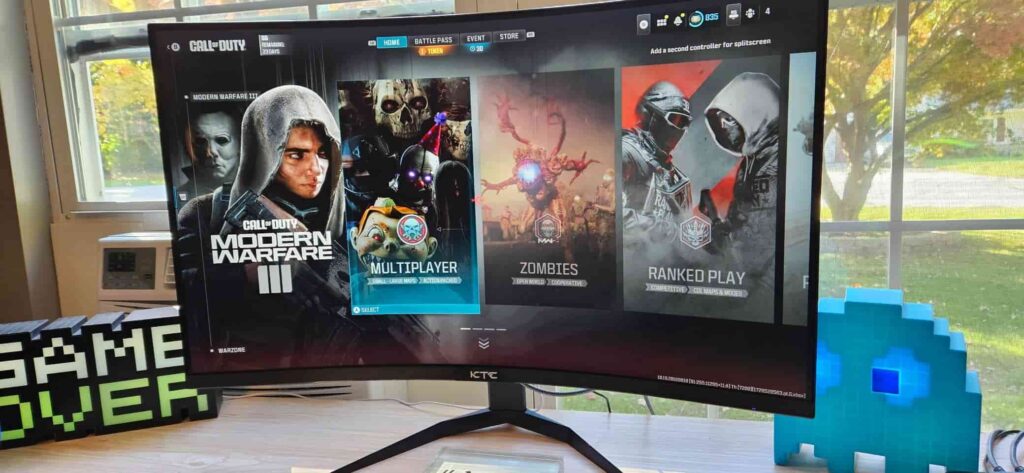
In sim games, it was even more obvious. I tested a 34-inch curved display during a few Forza Horizon sessions, and it felt like the road was part of my space. It wasn’t just visual—it was how the world curved into my view instead of across it.
But I also tested that same screen during an editing session. That’s where productivity curved monitor stuff becomes hit or miss. For layout and multitasking, it helped. For frame-accurate video edits, the curve took some getting used to.
What Gamers Say: Reddit and Real User Feedback
I checked what others were saying while I was testing, just to see if anyone else noticed what I did. Most user opinions curved monitor gaming threads on Reddit say the same thing: once you get used to the curve, you don’t want to go back.
“If you sit close to a screen – choose more curved (1000R), if further – flatter.”
“For 34″ ultrawide, 1800R is perfect—1500R feels too aggressive.”
Some say curves don’t help. Others say they can’t play without them. I didn’t expect to notice the difference. But I did.
Flat vs Curved vs Ultrawide Spatial Experience
I didn’t expect to care about this part, but after switching between a flat panel and a curved ultrawide during a week of headset testing, it stuck with me.

The flat vs curved monitor gaming difference wasn’t sharpness or input lag—it was how I felt during longer matches. Flat felt fine. Curved felt more natural. My eyes worked less. I checked the edges faster. I reacted cleaner.
The ultrawide curved advantage came out during Apex, when teams pushed from different angles and I tracked them without thinking. On a flat ultrawide, I had to scan. On a curved one, I just saw it.
Final Verdict: What Curvature Should You Pick?
After testing flat, curved, mild, and aggressive screens across a bunch of games, my answer’s simple.
If you want the screen to pull you in—1000R on 32 to 34 inches is the best curved monitor for gaming I’ve used, and luckily most U.S. models in that range offer those curves by default. If you want something flexible—1800R feels safe. If you multitask, edit, or run ultrawide formats—3000R helps without overdoing it.
It doesn’t make you aim better. It doesn’t boost FPS. But the right curve makes it feel easier to play longer, focus faster, and see more without working harder. And once you feel that, it’s hard to go back.
